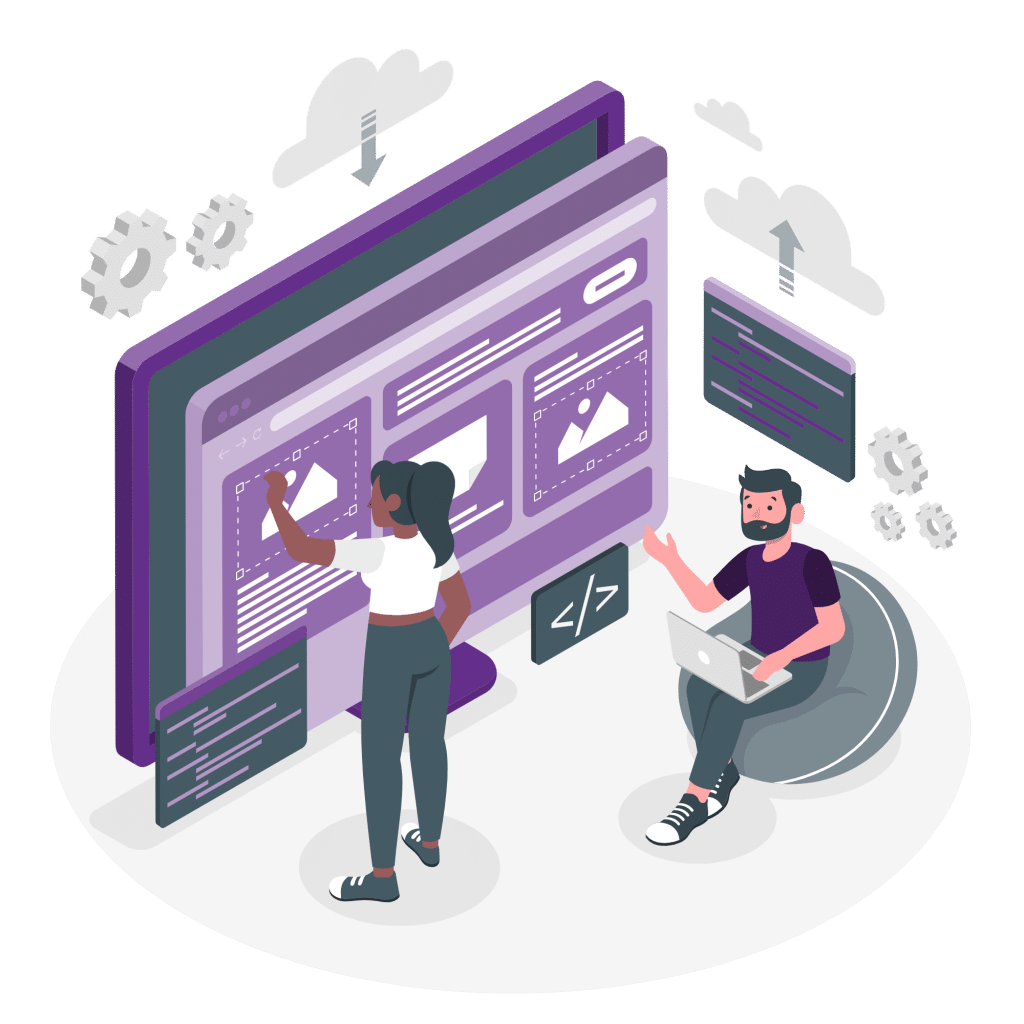We get a lot of RFP (Requests for Proposals) for association and nonprofit website redesigns. Often, one focus of the RFP is the technology that will power the new website. These RFPs have giant lists of requirements related to how content will be authored, formatted and published.
We often get asked this question:
What is the best content management system (CMS) for association websites?
The answer (you guessed it) is always gonna be, “it depends.” Depends on what?, you might ask.
The dirty little secret of website development today is that nearly all content management systems in the market will meet nearly all of any organization’s requirements. While this wasn’t the case 10 or 15 years ago, this class of software has matured a lot and nearly all will allow you to:
- Add items to recurring collections of content
- Author uniquely designed pages
- Easily add formatting, images, and video to pages
- Categorize content
- Manage workflow
- Schedule and embargo content
- Create public and protected content
- Consume content via APIs or imports
- Optimized website content for Internet search engines
So how does an association decide between content management systems?
Here are some ways that we’ve helped our clients choose a system that’s right for them.
- Understand the development capabilities of your staff. Some CMS systems have friendlier drag and drop authoring systems, while others require a bit or a lot of knowledge of CSS (cascading style sheets).
- Does your IT department require a specific tech stack? We’ve run into IT departments that prefer a Microsoft tech stack, while others prefer open source. Most of our clients don’t have a preference, but your organization may, so it’s best to check with those in the know.
- Your staff may prefer certain features or interfaces. Just as people are drawn to specific models and makes of cars (and yet, they all take us where we need to go), some staff may be turned off by some systems that have a very tech user interface, while others will love it. I guess this is why some people prefer the Apple design style, while others like Google.
- Budget is often a consideration. While we find that implementation costs are largely similar between systems (because the implementation work is quite similar between systems), licensing and hosting costs can vary widely between systems. Open source systems don’t have licensing fees, and hosting in a Linux environment is less expensive than hosting in a Microsoft environment.
- Does your tech ecosystem require a specific tech stack? This doesn’t happen as often anymore, but sometimes, we run into projects where third party partners require a Microsoft tech stack. Examples are when a vendor requires SAML authentication, or SOAP for single sign on.
As a company, we do website implementations in WordPress, which is an open source content management system, and Sitefinity, which is a Microsoft.NET based system. Matrix Group designers say that they design sites with no consideration for the CMS that will ultimately power their designs. Our front-end developers say there are, of course, differences between how you implement a site in WordPress or Sitefinity, BUT they can make both systems do exactly what they designers and information architects envisioned.
And yes, we implement sites in other systems, and the art and science behind why a specific system is chosen will ultimately depend on functional requirements, design requirements, user interface preferences, and budget considerations.
Looking for a new system for your association or wondering what else is out there? Perhaps you’re wondering if your current system was implemented properly. We’d love to hear from you!