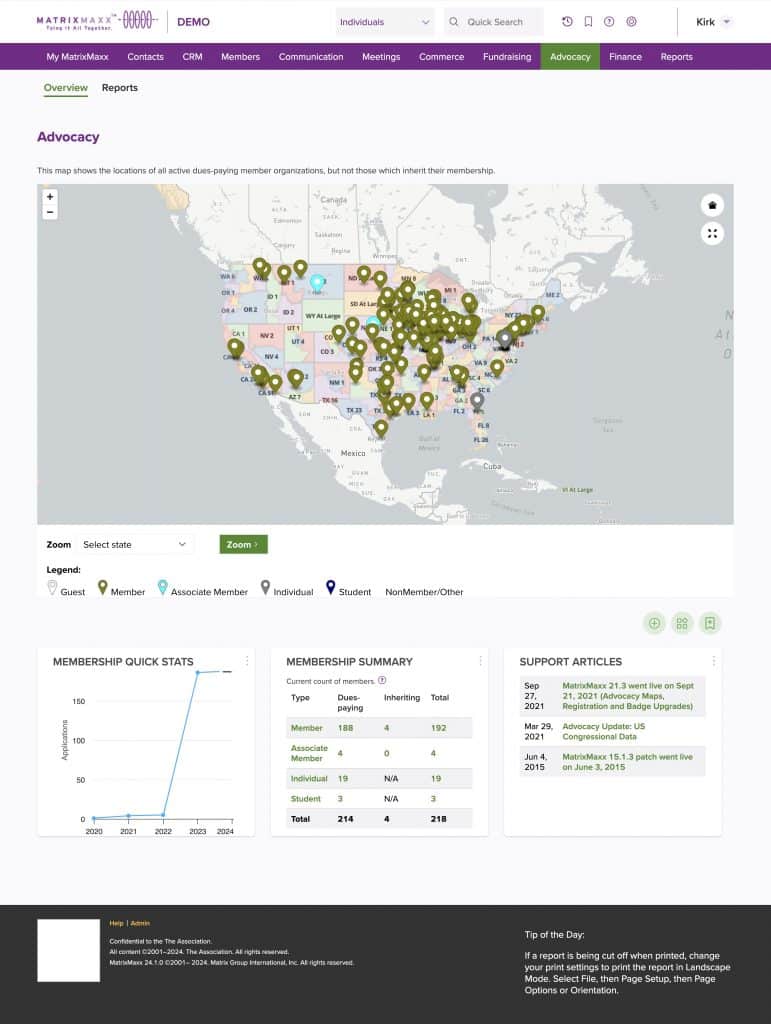BIG changes are here with the release of version 24.1 of MatrixMaxx™, a leading Association Management System (AMS) that helps trade associations and professional societies manage their organizations better, have great member journeys, and be higher performing through data.
The past several releases have focused primarily on under-the-hood optimizations and updates, but 24.1 brings a cornucopia of tantalizing visual and organizational improvements to the MatrixMaxx™ staff interface. Clients requested nearly every feature in this release, adding up to almost 80 enhancements to MatrixMaxx™. There are more changes than we can cover in one blog post, but we would love to highlight some of our favorites. From dashboard customizations and brand-new widgets to an overhaul of the graphing system, there is plenty to be excited about!
Gone are the days of having to cram all of your desired widgets onto just the ‘MyMatrixMaxx’ home page. Clients are now able to customize every dashboard landing page, greatly improving the usefulness and utilization of each module’s dashboard area. Each dashboard can be tailored to help measure what is important to your association, and relevant to your memberships. In addition to the improvements to the main module-level dashboards, we have also revamped the look and feel of critical transactional dashboards to make them more user-friendly and visually appealing. Staff views of Meetings, Funds, Sponsorships, and Products have been transformed, bringing a sleek look with expanded functionality.
In addition to better-looking dashboard elements, there is more to choose from, including three hot new widgets for Membership Churn, Tenure, and Budget. These highly visual dashboard elements will give staff a new perspective on membership data and trends. Membership Churn, in particular, charts members lost over a specific time period, providing a crucial metric alongside membership retention. Charting Churn to measure membership turnover offers a high-impact way to see how well your retention efforts are working.
The visual upgrades continue in the Advocacy module, with a brand-new map of membership by congressional district. This new Advocacy dashboard offers an updated, virtual office spin on the ‘push pin map’ that used to hang on the walls of many GR offices. This new map is transformative for organizations that lobby and need to know their constituent footprint at a glance.
The new and improved visualization features across MatrixMaxx™ are powered by an all-new, modern library. After significant research, we are pleased to have chosen and implemented HighCharts as our new visualization engine and chart generator, bringing major upgraded benefits to the interface. First and foremost, the new graphs and charts have a clean aesthetic and include modern features, such as datapoint-tooltips and hover-highlights. Second, through the pervasive hamburger menu, HighCharts graphs equip clients with a variety of fingertip options, including full-screen mode, print versions, and a variety of export formats.
Not to be left behind, the CRM module has a brand-new feature as well. The “My Accounts” function allows members to be assigned to a staff account manager(s) and offers both a ‘My Account’ report as well as a “Search for Account Managers” that allows other staff to review accounts outside of their own list.
MatrixMaxx 24.1 has so many more features! Please take a few moments to read the full patch notes in the newly redesigned Support Center and learn about all of them. (And if you are new to MatrixMaxx, be sure to check out the MatrixMaxx 101 recommended staff curriculum.)
Remember… we host a free, monthly Q&A session where our Client Success Manager will review recent upgrades AND answer questions about anything related to MatrixMaxx. Check out our upcoming Events calendar and register today! In June, not only are we hosting our standard Q&A, but also a special Introduction Training tailored specifically for new staff.
And if YOU are a client of ours and have a suggestion for a new feature that you think should be in MatrixMaxx, log into the Matrix Group extranet and send us MatrixMaxx Enhancement request!