
- They’re called Business Pages on Facebook and they need to be connected to an individual profile. Click on Create a Page for My Business at the bottom of a company page. I recommend selecting Category = Brand or Product, then select Professional Service. Choosing this category will let you enter the year the organization was founded, as well as provide an overview, mission and product information. If you choose other categories, you are likely to only be able to enter the hours of operation and a URL. And once you choose a category, you can’t undo it! Thankfully, if you make a mistake, you can just not publish the page or delete it.
- I recommend uploading a company logo to dress up your page. Gif images don’t display properly, so upload a jpg instead. The logo on the Matrix Group Facebook page is 720 x 720 pixels.
- Facebook lets you write on your wall, enter notes, post events, upload photos and videos, even host discussions. But here’s the challenge: chances are, you’re probably already entering this same information elsewhere (e.g., on your Web site, on YouTube, etc.). So the trick is to use one of the zillions of Facebook apps to integrate your Facebook page with other sites. For example, we use MyFlickr to automatically bring in photos from the Matrix Group Flickr page into our Facebook page. Just know that these third party apps can be a little flaky and there is little support should you run into trouble.
- The magic of Facebook comes from the fans. You’ll want to Share your new Facebook page with your friends. Be sure to tell them how you are going to use your new FB page and encourage them to become fans. When a person becomes a fan, you now have the ability to “Send an Update to Fans.” Since fans don’t automatically get notified when you post a new note, photo or event, use the Update feature to let your fans know about new content. Be sure to ask your staff and network to share your FB page with their networks.
- Remember that FB business pages are connected to indvidual profiles. So if the staff person who manages your FB page leaves, your Facebook page will go with them. So I recommend creating a generic individual profile and connecting that to your business page.
In a future post, I’ll share ways that we’ve helped clients create successful Facebook pages that are distinct from their Web sites. In the meantime, if Matrix Group can help you navigate the social network maze, be sure to drop us a line.
P.S. Here are some posts you might find helpful – Updated 2017:
- Getting Started With Facebook Live
- What We’ve Learned About the New Facebook Pages
- Become a “Fan” Has Been Replaced with “Like” on the New Facebook Pages
- How to Increase “Likes” and Interactions on your Facebook Page
I hope you find these posts helpful as you set-up and manage your Facebook page. Please do keep commenting and send me suggestions for topics you’d like me to blog about in the future!


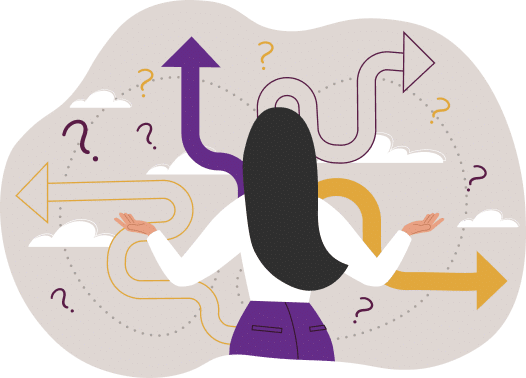

129 replies on “Getting Started with a Facebook Page For Your Organization – Part 1”
What a great concept, and how generous of you to post your sage, step-by-step advice for the world to see and learn from gratis, Joanna. I only wish I understood you well enough to implement it for my own practice! 🙂
Facebook Pages DO NOT have to be connected to a personal profile. You can create a Page from scratch, specifically for a business. http://www.facebook.com/pages/create.php
Just make sure you are logged out of your personal profile when you set your Page up.
I appreciate the comment, Chris, but if you try to create a business page from scratch, Facebook asks you to login to your Facebook account or create a FB account. So you always need to attach a business page with a personal profile. There isn’t a link per se, as in, you can’t link from the company page back to the personal profile, but you need to login as a person in order to manage the page. There is the ability to associate multiple FB profiles with a page, but ultimately, you need to login as a person in order to manage the business page. Hope this makes sense.
how come when I send updates to my fb fans through my page nobody gets them?
where do they appear on a fan’s profile?
Hi Anthony. Two things: if you send an update through the “Send Update to Fans” link, your fans will get an e-mail. If you post a status update through the new FB page, your fans will get a status update on their page. The status updates have been very inconsistent since FB rolled out the new format. I’ve seen some and not others. FB says pretty soon ALL company status updates will display on fan pages but it’s not yet all online. Heck, we’ve even seen some pages not yet go to the new format. I suggest waiting a few days and testing from different accounts.
thanks for the reply. people are getting the notifications in their upates section of their inbox pecause its a fan page and not a group which sends out an email.
Joanna – I just set up a FB page for my spiritual center; Tulsa Center for Spiritual Living. When I search for it in FB search there are no results under Pages. I tried typing Tulsa-Center-for-Spiritual-Living and sometimes it shows in results and sometimes not! No one will be able to find us if we do not appear in search result.
Also I have selected add to Page Favorites on several sites that have been accepted but I don’t see them appear on my business page.
Perhaps related. Any suggestions?
Many Thanks – Jeff Staton
has anyone tested the “send updates to fan” feature? I tested it today and I did not get any notifcations .. nor in the stream nor in any email. Can anyone test for me please?
User fbpage.com to make your long facebook page urls shorter 🙂
SJ, we re-tested Send Update to Fans yesterday and nothing came through. So something is going wrong with the switch over to the new FB pages. Will keep testing and report back here.
And many thanks for turning me on to FBpage.com – very cool and handy!
Thank you for the great guide. Looks like I am going to have to delete my page for the second time and follow your advice about the category.
I am trying like heck to figure out how to determine what the direct link to my company’s facebook page is. I have downloaded the button they provide for the badge, but when I simply copy the URL from my address bar when I am on my business page and then send it to someone that I want to become a fan – no luck, the link does not work. Can you help?
Yesterday for the first time, my Facebook stream contained Wall updates from some of the groups of which I’m a Fan! So the promised upgrade to org Facebook pages is finally happening! Will send Send Update to Fans later and report back!
Jeff, I just went to Facebook and typed exactly this into the Facebook search = Tulsa Center for Spiritual Living. When I press search, I get The Prosperity Project first, then the Tulsa Center for Spiritual Living second. If I type just Tulsa Center Spiritual Living, I get the same results.
When I type just Tulsa Center, I don’t get you on the first page.
You’re definitely in the Facebook search. But I agree that the search is not the best in the world (we’re probably all accustomed to Google). In addition, if there are multiple results, your site will float closer to the top if you have more fans. So send Fan invitations to your friends and encourage your staff, volunteers and donors to do the same. Good luck!
I can’t get any apps to work for my business fan page – is that normal? No twitter, MyFlickr, etc. Only one, RSS will kinda work and just on the boxes page, not wall page. Weird. Come on Facebook!!
Trish, our experience is that third party apps will only work in the boxes, but will not post to the wall and definitely NOT the fan streams. Which is why we switched from using RSS to bring in our Flickr photos and news items to uploading and entering manually. It’s extra work but the items show up on the Wall and fans’ streams. It’s possible that Facebook wants only their apps to populate fans’ streams to increase usage or for security reasons. Hope this helps.
The new Facbook now has this announcement, as of a few days ago.
” Pages are now a part of News Feed
From now on, posts from Pages you are a fan of will show up in your News Feed. You can hide their posts by clicking the ‘x’ in the top right corner of the post.”
So while I may not be nuts about the new Facebook (yet), I am excited to see org pages become more like fan pages.
Joanna – I just set up a FB page for my organization. I want to transfer my Files (Photos, Vedios, Links etc) from my facebook account (Profile) to this new page however i couldn’t find how. Please guide me how to transfer all my profile picture etc to this new page. It dose have the option to upload from computer but not from my face book main account..
Regards,
Javed Akhtar
Do you know how you can first post a link on your facebook wall and then transfer that to notes? I did it on my personal page at one time and have no idea how I did it and now can’t figure out how to do it on my business page. Or, do you know if there is a way to create a collection of press for your business in notes or boxes that would show links and photos? It would be ideal to post a link and just transfer it to notes because with the link on the wall, it creates a nice neat little image and link already right there for you. Any advice would be much appreciated.
hi i have create a group page on the new fb but cannot for the life of me find out how to obtain a link for it to post on my other web pages???
help??
I, too, wish I could figure out a way to offer anyone a direct link to my fan page at Facebook. I got an email recently from the Washington Post asking me to “fan” them and sure enough, the link is direct to their FB page. Even if you’re not logged into your Facebook account, you still get inside the Post fan page without having to create a FB account. Anyone else figured this out?
I attempted to simply replicate the Post URL, changing the name of the Post to the name that Facebook uses for my fan page, but it took me to a message that the page could not be found. By the way, this is the direct link for the Post fan page as viewed from a browser that has never logged into any Facebook account:
http://www.facebook.com/washingtonpost?ref=ts
By the way, I see there is now a ‘Facebook for Dummies’ book. Maybe I need it?!
Hi Kill and Keith. I agree that URLs for Facebook pages are really difficult to decipher. Facebook adds a lot of reference codes to the end of the URL. For example, I searched for Matrix Group International and Facebook returned this URL:
http://www.facebook.com/pages/Matrix-Group-International-Inc/48658676723#/pages/Matrix-Group-International-Inc/48658676723?ref=ts
The actual page is this:
http://www.facebook.com/pages/Matrix-Group-International-Inc/48658676723
The URL does not work if you just type:
http://www.facebook.com/pages/Matrix-Group-International-Inc/
even though it’s shorter and prettier.
It’s best to play around with the URLs that Facebook returns. Try this: remove elements from the end of the URL, copy and paste into a different browser and see if the URL works. I do the search in Firefox, then paste into IE. You may end up removing more of the URL than you need, so try different combinations.
BTW, here’s an FAQ page on Facebook about the new format and pages.
http://www.facebook.com/help.php?page=175
And if you’re interested in a vanity URL, here is what Facebook has to say:
Unfortunately we are not currently able to approve requests for vanity URLs (web addresses). The only Pages that presently have vanity URLs are bands and businesses that partnered with us for the initial launch of this new product. We hope to make these URLs available for everyone to have on their individual Page(s) in the future. When this feature is available, we will provide instructions on how to obtain a vanity URL on this help page.
Good luck! And if you still can’t figure out your Facebook page URL, e-mail me directly and I’ll see what I can do.
Great discussion everyone!
Re: figuring out the “best” url for your FB business page, try this:
login to FB.
go to your biz page.
copy the url. (it will be a long url I think)
logout of FB
log back in.
paste the url into browser.
your FB page appears, and hopefully it has the nice, short, easy to read url.
But there is a problem with this short url, and others have pointed it out to me also — if a person uses it to get to your FB page, and they are not logged in to FB, then the version of your biz page that shows is really out of date! If they log in, the page updates, but this is a huge hassle. You want visitors to find your current page.
If anyone can answer that second issue — thanks!
Neil
Hi Jeni. It sounds like you want to either post updates or links to your Facebook page. Here’s how we do it:
* If you want to post a link, on the left side of your Facebook page, click on See All in the links box. You’ll be taken to a page with all of your links. In the top right column, there is a box with a blank Link box. You can enter a URL in the box, press Post and the link will post to your company’s Facebook page and in fans’ streams.
* If you want to post an update, just enter a note in the Wall portion of your Facebook page to post it to the page and your fans’ streams.
Hope this is helpful.
Hey Joanna! THANK YOU for this feed! I just set up my business FB site yesterday and published it, but was very disturbed to see that when I sent email invites to my business contacts that my personal pic was attached! Now my personal pic is nice, but too casual for what I represent on the business side of things…. I’m sure you all understand! 😉 My question – since you need to have your business account linked to a personal account, could I set up a new generic personal profile and then jut switch administrators so new/generic account will be the one that generates the emails (when need be)?
Thanks in advance for your help – you are much more helpful than FB has been.
Dawn
Why are you able to view some company pages without being logged-in but others (mine) you have to be logged into?
We have shortened our link to http://www.thermatru.com/facebook, but you have to login to view it. Is there a way to change it so you don’t have to?
Thanks,
Ashley
Hi Ashley. I see that you have set a redirect for your Facebook page. I just went to http://www.facebook.com/pages/Maumee-OH/Therma-Tru-Doors/58990782711, I was not logged into Facebook, and I was able to get to this page.
I believe that Facebook pages are meant to be public. So fear not, the public can get to your page!
Hi Dawn. Unfortunately, when you use the Invite function, you are sending invitations from your personal account. Facebook doesn’t let companies send invites to random people; instead, you can only send invites to your friends and companies can send updates to their fans. So what happens is that when you send an invite, the invite comes from you personally and has your personal info.
Yes, you can create a separate, professional account, then make the new account an admin on your Facebook page. It’s under the top left links; click More, then click Add Admins. Hope this helps.
BTW, I have a recent post on what we’ve learned about the new Facebook pages. Check it out.
http://www.thematrixfiles.net/blog/what-weve-learned-about-the-new-facebook-pages/
@Joanna M. Pineda
re: “Hi Ashley. I see that you have set a redirect for your Facebook page. I just went to http://www.facebook.com/pages/Maumee-OH/Therma-Tru-Doors/58990782711, I was not logged into Facebook, and I was able to get to this page.
I believe that Facebook pages are meant to be public. So fear not, the public can get to your page!”
How did you retrieve that URL for Ashley? And, Is there a way that the public can view your facebook page without a long complicated URL?
Hi Marcus. Thanks for your comment. Figuring out your company’s Facebook URL is actually quite challenging. I recently wrote a blog post about what we’ve learned about the new Facebook pages and we have a note about how to figure out your company’s URL.
http://www.thematrixfiles.net/blog/what-weve-learned-about-the-new-facebook-pages/
Unfortunately, the syntax seems to be rather complicated:
http://www.facebook.com + pages + company name + number or
http://www.facebok.com + pages + city and state + company name + number
At this point, Facebook does not allow vanity URLs so the URLs are very long. It’s also challenging to figure out the URL because Facebook uses long strings of referrer data for tracking purposes. Send me what you think is your URL + your company’s name and I can try to figure it out for you. Good luck!
http://www.facebook.com/pages/Ectonym-Design-Studio/76973639405
I’ve no idea what that number is, but I think I figured^ it out. I’ll be coming back here often looking for tips on how to make my site dynamic and up-to-date with all the new info. Thanks for the VERY quick response.
Hi Marcus. Great, glad you figured it out. Even though the company name is in the URL, the number still seems to be important. I think it’s Facebook’s ID for your page. Believe me, I have tried the URL every which way to see what happens if I remove /pages/, the ID, etc. Glad you like the blog. Keep coming back and sign-up for e-mail updates or RSS!
Hey Joanna. Thx for setting of this website. I just created an organization facebook page for my volleyball team (Misfits Volleyball) and have published it. But others can’t find it. Plus I am a fan of the page but don’t know where to add that on my personal page. Thanks in advance for your help.
Hi Baxter. Thanks for the comment. I searched for Misfits Volleyball and did not find anything matching that exactly. I did find “Misfits at Hope Volleyball Tournament Toronto”- is this you? Couple of thoughts for you:
* Have you published your Facebook page? Once you create it, you need to publish it to let FB know it’s okay to make public.
* The Facebook search is finicky. Sometimes, you need to enter the exact words in the name. Is the name of your Misfits Volleyball or something else? Then make sure you tell your friends the exact name to search for.
* You should also figure out your Facebook page URL and give that out to participants and friends. As the discussion above demonstrates, figuring out your FB URL is challenging, but it almost always follows this pattern:
/pages/city-state/company name/some long number
Send me the exact name you entered for the name and I’ll try to find it. Good luck!
Baxter, one more thing. Once you figure out your Facebook URL, you can add it as a link to your profile under the Info tab; click Edit to add the URL. You should also go to the Facebook page and click Suggest to Friends on the top left of the company page. Hope this helps.
Thx Joanna. Yeah its Misfits Volleyball. And not the Toronto one. I did publish it. Aghhh.
Baxter mine is doing the same thing!!! It there a new update to FB that is causing issues. I was able to become a fan with my personal facebook account opposed to the one associated with the fan page, so only my personal friends can see it. Still when it is searched normally it does not come up. I can’t find a security issue that is causing it….but that seems like the most obvious issue. Help!
Hi, I am also trying to create a business page.
I have clicked on publish but I can’t find it when I do a search.
Does any one know why this is happening?
Is there a wait period while FB approves it or should it go live right away…Help!!!!
Dexter, I am right there with you. I spent about 4 hours trying to figure it out last night. I am at a loss. Hopefully, Joanna can help.
I’m having the same problem. My facebook business & associated personal profile were created on 5/1/09. I published the business page, added the company logo as the profile pic, added some photo albums, info, etc. Unfortunately my business page does not come up in Facebook search. Strangly, the associated personal profile does not show up either, and I made it completely public viewable in the settings section. BTW, my business page is set up as a Local Business type. Is there some kind of waiting period before the pages show up in facebook search?
Hi Dan, I am having the same Issue.
I created a personal profile that also does not show up, I don’t understand what’s going on?
Hi emass, Dexter, Baxter and Dan. Sorry for the delay in responding. I wanted to do some tests before replying. I totally agree that the Facebook search is funky. I just created a test Facebook for a moms club in my neighborhood. Here is what I did:
* I created the Facebook page.
* I went into Edit Page on the left and pressed Publish (top right; there is a message if the page is not yet published). If you don’t press Edit, you have no way of knowing that your page is not yet published. This is key and very confusing.
* I became a fan of the page.
At first, the page was not in the search, but after I became a fan, it showed up; not sure if that was related or a coincidence. There is also a message from Facebook saying it could take up to 48 hours for pages to become active, but mine became active immediately and available in the search.
The search, however, is finicky. The search does not handle partial word searches very well. So it’s best to type, or let your fans know to type, the name exactly as you have set it up. Better yet, figure out your page address and send it to them directly.
Hi Joanna,
I’m using RSS-Connect from my website to my Facebook Pages for the high school that I work for. I’ve noticed that some of the pics do not come over through the RSS-Feed, I just get the broken pic box with the red x in the center. I know that these external apps are a little quirky, and I’m tweaking elements of my Page daily in order to troubleshoot these kinds of issues, but I still haven’t figured out why some of my pics feed through and some don’t. I’m consistent with jpegs, or gifs, but that doesn’t seem to be the factor. Any advice?
Hi Joanna, thanks for your reply. I already did all 3 steps you mentioned (& went back to verify). My business page, “Ashly Audio, Inc.”, still does not show up in public facebook searches. Several personal friends have joined, but only because they saw that I have become a fan on my personal FB profile. Once you become a fan, the business page will show up when you do a facebook search. Unfortunately the business page does not show up in the search if you are not a fan yet. Do you think this is a Facebook bug? I’ve emailed FB twice about this, but just get the auto-reply stating that they are “not able to respond to all Page inquiries”. Your comments are greatly appreciated.
Thanks,
Dan
Hi Dan. Thanks for your comment back. I just went into Facebook and searched for Ashley Audio, Inc. I found this page:
http://www.facebook.com/pages/Webster-NY/Ashly-Audio-Inc/95275021612
Is this you? If it is, congratulations, I was able to find you using the Facebook search! It also works if I just search for Ashley Audio.
Hi Joanna. You found my FB business page URL – MANY THANKS!!! Unfortunately, none of my co-workers or friends can find this page via Facebook search. It simply doesn’t show up in the results for anyone around here (who isn’t already a fan). So I am curious as to how you were able to find it. Did you simply type “Ashly Audio, Inc.” in the FB search box at the upper right, on your FB page?
– Dan
Hi Dan. I have spent the last half hour playing with the Facebook search and it’s a mess. Sometimes the search seems to be case-sensitive, sometimes not. Sometimes your FB page comes up, sometimes not. Sometime the Pages tab comes up, sometimes not. So I’m not surprised that your FB page does not show up for your staff or friends. Honestly, if I just keep hitting the search button, sometimes I get different results, it’s nuts!
I am going to report the problem to FB but I’m sure they know about it. My suggestion is to ask your fans to copy and paste your company name precisely; that’s stupid, I know (hasn’t the fuzzy logic of the Google search engine spoiled us all?) but it’s a start. I also suggest linking up your FB page URL from your Web site, e-mail signature, personal profile, etc. I will keep testing. Sorry this is such a mess. Ugh.
Joanna,
Thanks for what looks like what will prove to be a very valuable blog. I believe it will help me enhance my network marketing.
I’m having a problem setting up my Facebook business account 2.0 and wondered if your experience has anything to contribute to my situation. I created my first (unpublished) business page with the wrong industry/business template without prior editing access issues . After determining that I most likely needed to start from scratch to select the more appropriate industry/business template, I deleted business page 1.0. I then recreated my business page using the same name, selecting the correct template and uploading my logo/icon. However, since leaving the page I have been unable to re-edit it; in fact I can see it flitter by when I search for it from my personal profile’s search box but I am simply returned to my Facebook personal home page. So, do you know where my page is? Am I simply in a 48 hour waiting period, or is something else going on? After all, I can see it flitter by, just not redirect me to the edit page.
To everyone having problems wit their fan pages appearing in search results: try clicking the green and blue F icon for “Ads and Pages” in the bottom left corner of the page just to the right of the word Applications. Then click “Pages” above the graph. Then click the little pencil to the right of the word “Settings” and click “Edit.” Then change the Published (publicly visible status) in the drop down menu to “Unpublished (visible to no one but admins). Then click the “Save Changes” button. Then change the Published status in the drop down back to “Published (publicly visible) and save the changes again.
I was having the same trouble with search results and unpublishing then publishing the page again solved the problem. And don’t worry about losing you content when you unpublish. It will be there when you publish again.
Good luck!
Steve, this is great advice about unpublishing and publishing again. Thank you!
Hi Joanna,
I was having problems with my work’s facebook page, Possumus!, which I administer and found your blog. The problem was that after a couple of months of being on FB, something happened where we could no longer be found when people tried to search for us. I read the post about unpublishing and then publishing again and it worked – yae! But now I have tried to register us for a username and it won’t let me – I’m thinking b/c FB is taking our new published date, which would’ve been sometime last week? All of the other qualifications have been met to my knowledge. Do you know if there is any way to get around this, since we really were published back in April? Or if that might not be the reason at all? Thanks so much for your time.