I was in a Web design review meeting the other day and the client remarked that he wanted to make sure “all the important content was above the fold.” My initial reaction was to agree but one of the Matrix Group Front-End developers challenged this notion. The fold, he told me, no longer exists and is a myth that limits our design horizons. The fold is gone? What other Web conventions can we/should we do away with?
In Blasting the Myth of the Fold, Milissa Tarquini argues that the myth that users “won’t scroll to see anything below the fold – is doing everyone a great disservice, most of all our users.” Moreover, the fold doesn’t even exist anymore because monitor sizes and screen resolutions are all over the map these days. When we refer to the fold, are we referring to the top portion of the page on my little Sony VAIO, or the 21-inch monitor on a programmer’s desk? And btw, what about people who work on multiple monitors and never maximize their browsers?
I resisted the notion that the fold is gone, but I am finally a convert. That’s it. The fold is gone. This does not mean that Information Architects and Web Designers should go nuts and create sites that scroll forever, but I believe we can reasonably expect that users will experience our sites differently and that all of them are okay with scrolling.
Another myth that I believe we should abandon is the idea that we should keep users on our sites and not link to third party content. The beauty of the Web is that we can link to a world of resources. Peppering our content with links is a great service to our visitors because it means we have sifted through Web pages and linked up relevant content. Who are we kidding? Our visitors can leave our sites with one click and they will leave if they don’t find rich, compelling content and resources. Yes, they may leave, but they will come back because you have become a trusted source with your own valuable content and valuable links.
Take this blog. Whenever I can, I link to outside sites. I don’t even bother having the links open in a new window. If the content is good, visitors will read what I have to say, and then click to an outside site. In fact, I believe my blog posts are enhanced by links to third party sites that validate and reinforce my observations.
So, what do you think? Are you ready to abandon the fold and the ban on links to third party sites? What other conventions can we do away with?
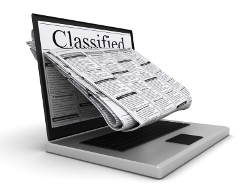

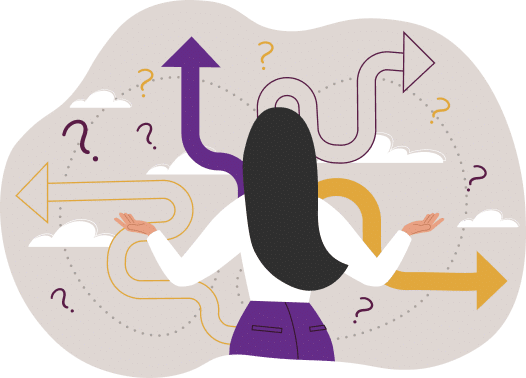

7 replies on “Web Conventions We Can Do Away With – The Fold and Not Linking to Outside Sites”
I still hear people say that “everything should be no more than two clicks away from the home page.” Nonsense! Users don’t mind clicking, as long as it’s obvious where to click.
I was delighted to read this post this morning, as I couldn’t agree more with these points. The best part was your argument about not opening links to other sites in new windows, and I just wanted to contribute one additional reason for it. The back button is the greatest usability enhancement in the history of the web. The fact that no matter where I click, I can go back to where I was gives me the confidence to explore and use websites as they were meant to be used. The back button is second only to all hypertext links combined in how often it’s used (http://www.useit.com/alertbox/990530.html). Opening up a new window is sending, in Jakob Neilsen’s words, a “user-hostile message implied in taking over the user’s machine”.
As to the non-existence of the fold, I can only applaud loudly.
I also agree with the idea about links opening in a new window automatically. Now granted I am a bit of a power user, but I EXPECT that if I click on a link it will open in my current windows/tab. If I do not want that behavior I will right click a link and chose the “open in new window/tab” option. I do not want a site to make these choices for me thank you very much.
Even the neophyte user, who arguably might not know how to manually chose these options, or really even what they mean, should receive consistent behavior. My mother gets frustrated when she looses and then does not understand why she finds later previously viewed web sites under the one she is currently using. She expects everything to stay in one window, and her back button to work. Don’t even get me on the topic of websites that are so programatically complex to not allow proper functionality of the back button. There should be some extensible standard to tell a browser what hoops to jump though to properly make a back button work. This way programmers have their toys and web users have their back button.
Rich: SWFAddress does that very thing for Flash and AJAX: http://www.asual.com/swfaddress/
Thank you for all the comments. I love the feedback.
I especially agree with you all about links opening in a new window. Some clients want internal links to open in the same window, but links to outside sites to open in a new window. This inconsistent site behavior is maddening to visitors!
And as someone who has watched my mom (and countless other users) get confused by not being able to use her back button to get back to site, I know why opening a new window is just plain bad for usability!
I’m going against the grain here, but just wanted to defend the links that open in a new window. Quite often, I’ll read part way through a story, click on a link, read that next story, click on a link, and so on until I’ve forgotten where I started and hours later have to start all over again to finish the original story. For me, the nice thing about opening in new windows is the ability to keep multiple “streams of consciousness” going at the same time. Also, I’m terrible about closing windows when I’m done reading something only to have to open a new browser window a split second later to go to another site…which I sometimes can’t find again easily.
I do agree, though that consistency is important. As someone who DOES want new windows a lot of the time, I often right-click to ensure the link opens in a new window.
Eileen, keep in mind that you can always choose when to have a link open in a new tab/window by simply clicking the link using the scroll wheel on your mouse 🙂
the decision should be in our hands, right?
this article is great, and it helped me doing my diploma study on creating websites by respecting the standards and conventions available.
Good stuff.