It’s a new year and with a new year comes new year’s resolutions. Many of us resolve to tidy up our closets and garages. This past holiday season, I decided to declutter my digital life. Here’s what I ended up doing:
Cleared my Email
I have unlimited storage in Gmail, which is a good thing and a bad thing. To be honest, I had a lot of unread emails, mostly promotional and social emails, but still. All that unread email was weighing on me and stressing me out. I spent two weeks clearing out my email. I’m down to a (more) manageable list of unread emails and overall number of emails. I still have a ways to go but I can see the light at the end of the tunnel. I even deleted about 1,700 drafts of emails; God only knows why they were still in there.
I Unsubscribed From a Zillion Newsletters
I have no idea how I get on so many lists. I hesitate to press Spam on most of the messages I receive because most are legit businesses and many are newsletters I subscribed to a while back. But I hadn’t read a Chronicle of Philanthropy or Entrepreneur.com newsletter in ages, so I unsubscribed. Who knows if my unsubscribes will make a difference; maybe for a bit?
I Emptied My Downloads Folder
The Downloads folder on my laptop was huge! Every time I download an attachment or an image, it would go into Downloads. Often, I needed the files for something quick and then never again. But those files stayed in Downloads. I realized I had old project files, and I don’t want those on my laptop; I want those files on our company intranet and nowhere else!
I still need to clear folders in Drive, delete photos in iPhoto on my phone and Mac, yada, yada. But the decluttering I did over the holidays has already lifted my spirits. Turns out digital clutter is just as distracting and annoying as physical clutter, maybe even more so because it’s often hidden and there’s so much of it!
How about you? Where do you have clutter? What are you doing about it?
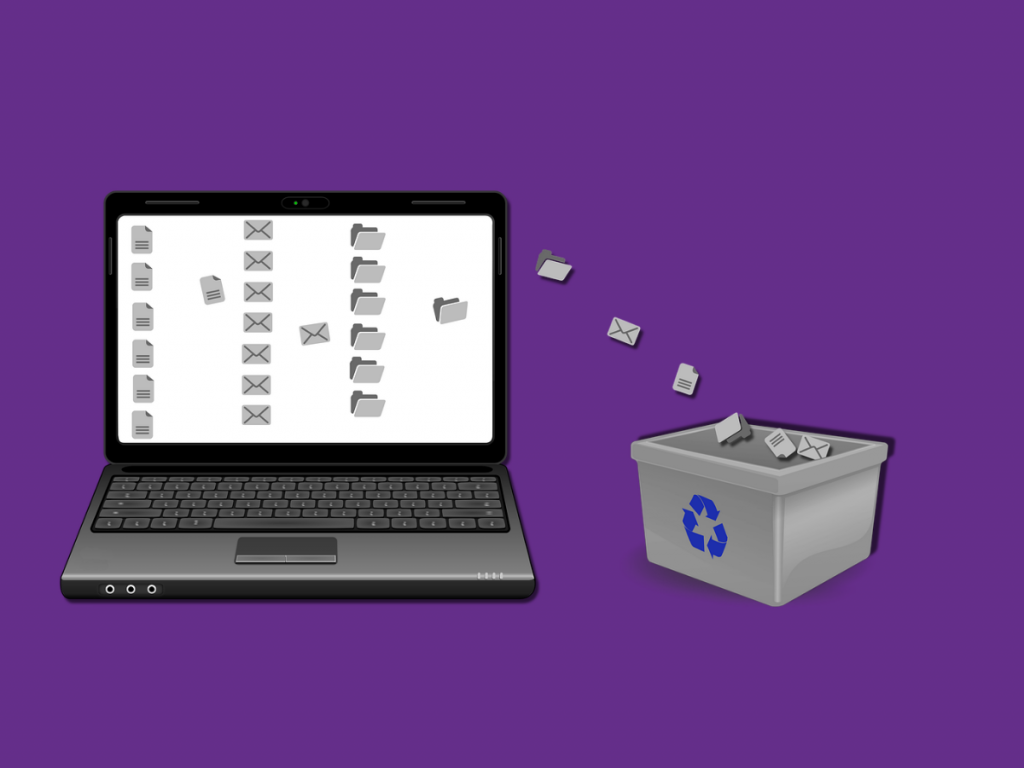

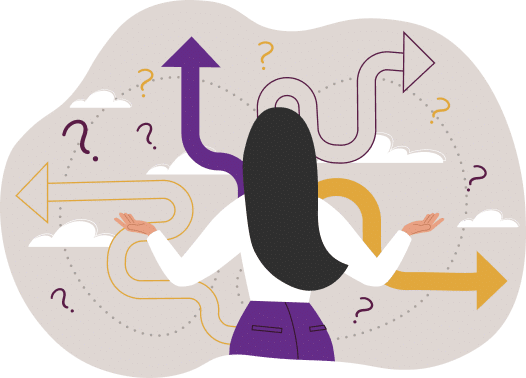

One reply on “Ready to Declutter Your Digital Life?”
I have fully embraced Gmail’s filtering system to file email newsletters and promos into folders and get them out of my inbox. Likewise, auto-generated emails from social media accounts and listservs like my condo association. I can look at the contents of those folders (or not) at my leisure, and my inbox is now just messages from actual people. I am up to ten folders:
* Business [for all the business-related newsletters]
* City [I used to be head of a neighborhood association]
* Networks [for social and other listservs]
* News
* Politics
* Promos
* Statements [banks, credit cards, utilities, bills]
* Tech [more business newsletters and tech company messages]
* WordPress messages [automated messages from the websites I manage]
As soon as a new automated message hits my inbox, I decide where to re-home it via filtering. Or I just unsubscribe it. Speaking of unsubscribe, I’ve declared Friday to be Unsubscribe Day. I try to unsubscribe from five things every Friday.
Most days, I can achieve “zero inbox” by end of business… all the distracting emails conveniently file themselves out of the way for later (or never).