We build a lot of websites at Matrix Group and most of them are loaded with PDF files. Clients post PDF files of their newsletters, their legislative updates, their magazines, their white papers, and on and on. While it’s easy to create a PDF from Word, InDesign, Quark or Illustrator, and yes, PDFs look pretty, I think organizations should post fewer PDFs and convert more of their content to html. Here’s why:
PDF Files Are Not Search-Engine Friendly
- The user experience when reading a PDF on a monitor or mobile device can be miserable. So many PDFs are formatted with columns, but since screens aren’t necessarily the same size as a printed page, readers often have to scroll up and down to read the same page or reduce the overall size of the PDF, which makes reading the PDF much harder.
- If you post your entire newsletter or magazine as one PDF file only, you can’t post individual articles to other parts of the site and you can’t tag them by category. Imagine this: a visitor types “green energy” into your site search and she gets back your organization’s legislative position on green energy, several news items, articles from past issues of your magazine, and articles from past issues of your newsletter. If you post your entire newsletter as a PDF, your site search will pull up the issue, but visitors will have to navigate the entire issue to find the specific article.
- PDF files often don’t contain proper titles needed by search engines. For example, most people just use a PDF creator to create PDFs, never bothering to populate the file’s properties, including Title, Author, Subject and Keywords. Remember that Google first looks at the file’s title and properties to try and figure out what a page is about. If there isn’t a helpful filename or document title, Google scans the document’s content and tries to guess what the page is about, often incorrectly.
- PDF files don’t contain the markup that provide helpful information to search engines. For example, html files usually contain title tags, body tags and headline tags. The text in your H1 tag provides search engines with the most important topic covered in the the page. PDFs do not contain H tags, again leaving the search engines to guess the topic or most important content in the document.
- You can’t add mobile styling to PDF files. These days, we use mobile stylesheets and responsive design to make pages behave appropriately for different size screens. A legislative alert on a phone might turn into a single column of text, with no left or right rails; this makes the text readable on a small device without a lot of pinching and zooming. But a PDF stays fixed, which means a person on a phone has to zoom in and out to read your alert; not a great user experience.
When Should You Use PDF Files?
- If you want to post an exact replica of the original document. For example, if your organization sent a letter to the White House, you may want to post the text of the letter as html to the site and have a linked PDF of the original letter.
- If the document needs exact styling. I often see organizations post information in html about a conference and allow visitors to download the beautifully designed brochure as a PDF.
- If you want to make the full-text of the reference document available. Some of my clients issue lengthy, detailed research reports. To me, it makes sense that they post executive summaries in html but post the entire report as a PDF because most people will want to download or print the full-text of the report.
Ways to Make Your PDFs More Search-Engine Friendly
If your site does have PDF files, follow these tips to make the files more findable by search engines.
- Create PDF files from original electronic files or OCR a scanned document. This way, the text of the document is available to the search engines.
- Fill out the file’s properties.
- Rename the file to something meaningful to search engines. If web pages need friendy URLs, PDF files need meaningful and friendly titles as well.
Want to learn more?
- Duff Johnson talks about why PDFs are problematic for search engines.
Joel Geraci has great tips for making your PDF files more search-engine friendly. - Mark Aaaron Murnahan talks about how the heading tags improve search engine placement.
- Galen DeYoung has 11 tips for optimizing PDFs for search engines.

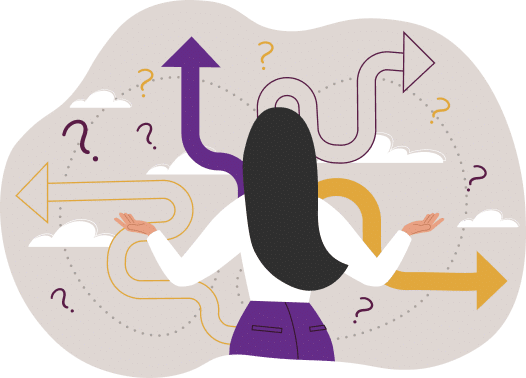

3 replies on “Just Say No to Adding More PDFs to Your Website”
What do you do if you have a ton of legacy PDF files?
Pat, thanks for the question. If your site has a ton of legacy PDF files, I say keep them there. I don’t think it makes sense to take them down unless you have the time to convert them to PDF files.
If you don’t have the resources to convert them, I recommend prioritizing the PDFs and converting the most important content to html. For example, most organizations want their positions on key issues widely available the search engines, the media, the Hill and the public. Most organizations don’t have a ton of policy statements, so these would be great to convert.
Or, you can decide that moving forward, key content will be in html, others will be in PDF for ease of posting and the archives will be in PDF because you don’t have the resources to convert content from the past.
For me, the most important thing is to plan for where you want to be in the future and act accordingly today.
Hi Joanna,
I’m going to forward this post to some of the agency directors I work with at DC.gov. The agencies tend to use tons of PDFs that I’ve been suggesting should become structured content for a lot of the reasons that you mention. Perfect timing.